IT/Framework
스프링부트(SpringBoot)에서 재시작 없이 정적소스(html, js, css) 변경 적용하기
돔찌
2019. 9. 21. 15:38
보통 웹프로젝트를 어딘가에서 내려받든, 과거에 본인이 어떤 설정을 했든 당연 시 하게 정적소스를 변경하고 브라우저를 새로고침하면 반영되었다.
그러나 SpringBoot 프로젝트를 새로만들고 아무런 설정을 하지 않는다면 변경된 정적소스가 브라우저 상 새로고침으로도 반영되지 않는다.
아래의 간단한 설정을 적용하여 정적소스(html, js, css)를 적용시킨다.
# Step 1 : devtools 라이브러리 장착
우선 Maven 및 Gradle에 아래 dependency 에 추가하여 devtools을 내려받는다.
<Maven>
<dependency>
<groupId>org.springframework.boot</groupId>
<artifactId>spring-boot-devtools</artifactId>
<version>2.0.4.RELEASE</version>
</dependency>
<Gradle>
// https://mvnrepository.com/artifact/org.springframework.boot/spring-boot-devtools
compile group: 'org.springframework.boot', name: 'spring-boot-devtools', version: '2.0.4.RELEASE'
아래와 같이 devtools 라이브러리가 정상적으로 받아졌는지 확인
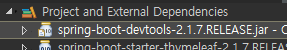
# Step 2 : application.yml(properties) 파일에 옵션 추가
아래 옵션을 추가해준다.
<application.yml파일>
spring:
devtools:
livereload:
enabled: true
freemarker:
cache: false
thymeleaf:
cache: false
<application.properties 파일>
spring.devtools.livereload.enabled=true
spring.freemarker.cache=false
spring.thymeleaf.cache=false
이후 프로젝트를 재시작하면 그 정적소스를 변경하고 저장하면
프로젝트를 재시작하지 않아도 브라우저 상 새로고침으로 변경된 사항이 적용된다.
# Step 3 : 그래도 변경된 소스가 적용되지 않는 경우
cache에 false 옵션 줬음에도 여러가지 상황으로 인해 cache가 적용되었을 가능성이 있을 수 있다.
CTRL + F5(cache 날리는 새로고침) 을 해보고도 적용되지 않는다면
(크롬기준) Alt + Shift + n 을 눌러 시크릿모드에서도 CTRL + F5 처리를 해보면 바뀐 소스가 적용되어 나타난다.